
If you want your website to rank higher on Google, simply publishing good content is not enough. Your website also needs to be fast, crawlable, structured, and easy for search engines to understand. This is where Technical SEO comes into play.
Technical SEO focuses on improving the backend elements of your website so that search engines can crawl and index it easily - ultimately helping your site rank better and deliver a smoother user experience.
In this guide, we’ll break down the basics of technical SEO in a simple and beginner-friendly way.
What is Technical SEO?
Technical SEO refers to optimizing the technical aspects of your website so that search engines like Google can access, crawl, index, and understand your site without any issues.
Think of it as the foundation of your website’s SEO strategy. Without it, even the best content may not rank well.
Why is Technical SEO Important?
✔ Helps search engines discover your pages
✔ Makes your website load faster
✔ Improves user experience
✔ Enhances your website’s crawlability
✔ Supports higher rankings in search results
Good technical SEO ensures your website is easy for both users and search engines to interact with.
Essential Technical SEO Elements for Beginners
1. Ensure Your Website is Mobile-Friendly
More than half of all searches happen on mobile devices. Google uses mobile-first indexing, meaning it ranks websites based on their mobile experience.
· Use responsive design
· Test your website with Google’s Mobile-Friendly Test Tool
· Ensure buttons and text are easy to tap and read
2. Improve Website Speed
Fast-loading websites provide better user experience and rank higher in search results.
Tips to Speed Up Your Website:
Compress images
Minify CSS, JavaScript, and HTML
Use browser caching
Choose a fast hosting provider
Tools to check speed:
Google PageSpeed Insights
GTmetrix
3. Use HTTPS for Security
Google prefers secure websites. Having HTTPS shows users that your site is safe and encrypted.
If your site still uses HTTP, switch to HTTPS as soon as possible by installing an SSL certificate.
4. Create and Submit an XML Sitemap
An XML sitemap acts like a map for search engines, helping them find all the pages on your website.
Submit your sitemap to:
Google Search Console
Bing Webmaster Tools
5. Fix Broken Links (404 Errors)
Broken links create a bad experience and can harm your rankings.
Use tools like:
Screaming Frog SEO Spider
Google Search Console
Find broken links and redirect them to working pages using 301 redirects.
6. Optimize Your URL Structure
A clean URL is easy to read for users and search engines.
Use short, descriptive URLs
Include main keywords
Avoid long numbers and random characters
Example:
Good: www.yourwebsite.com/technical-seo-guide
Bad: www.yourwebsite.com/p=12345?seo-xyz
7. Use Structured Data (Schema Markup)
Schema markup helps search engines understand your content better and can help your pages appear with rich results (like ratings, FAQs, etc.).
You can generate schema using tools like:
Google Structured Data Markup Helper
Conclusion
Technical SEO might seem overwhelming at first, but once you understand the basics, it becomes much easier to manage. By improving site speed, fixing errors, optimizing URLs, and ensuring mobile-friendliness, you build a solid foundation for your website’s success.
If you’re looking to boost your site’s visibility and performance, investing in SEO services can make a significant difference.
Get Expert Technical SEO Services with RankON Technologies
At RankON Technologies, we specialize in helping businesses improve website performance, fix technical issues, and achieve higher search engine rankings.
Contact us today to optimize your website for better results!



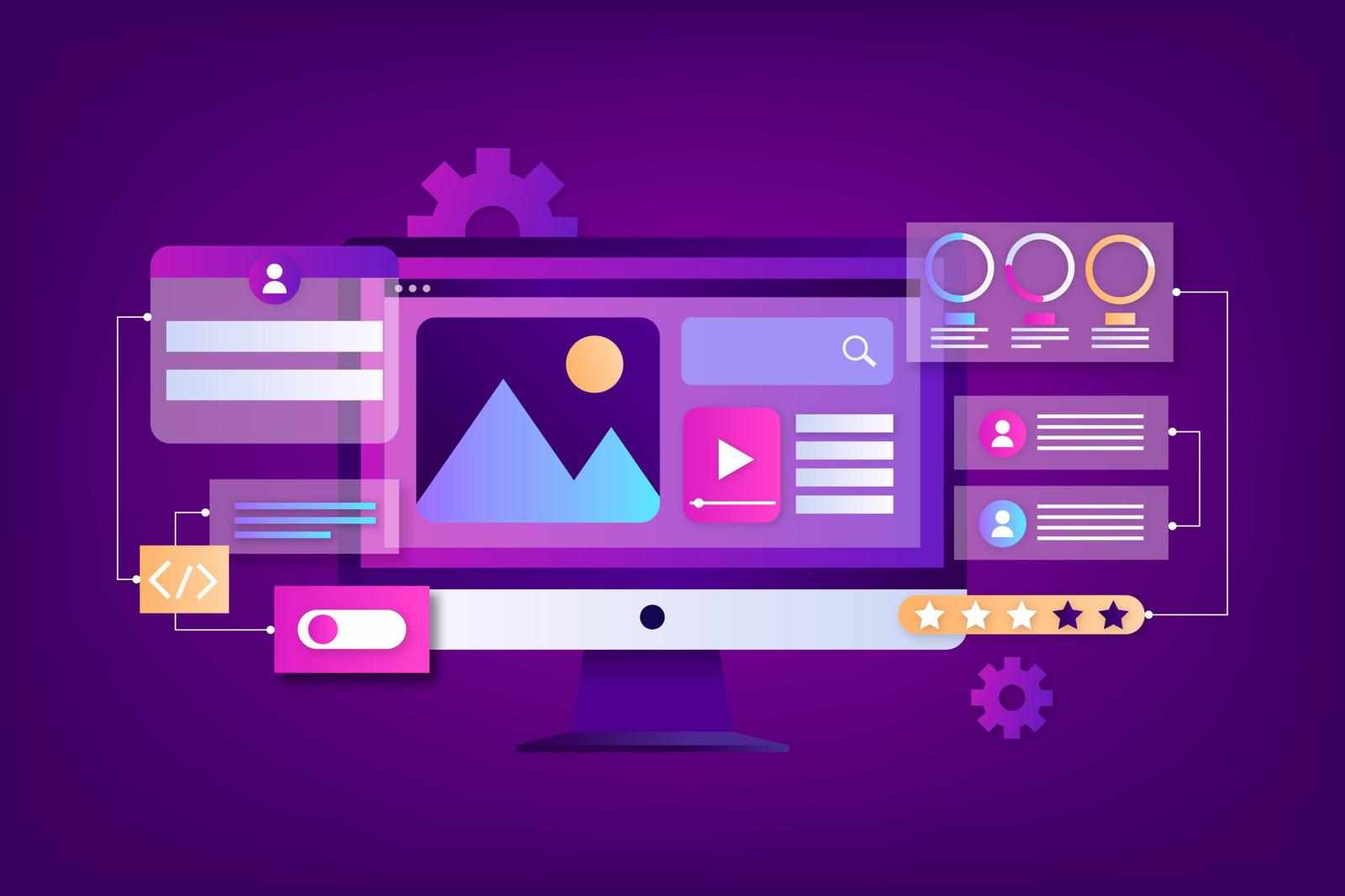

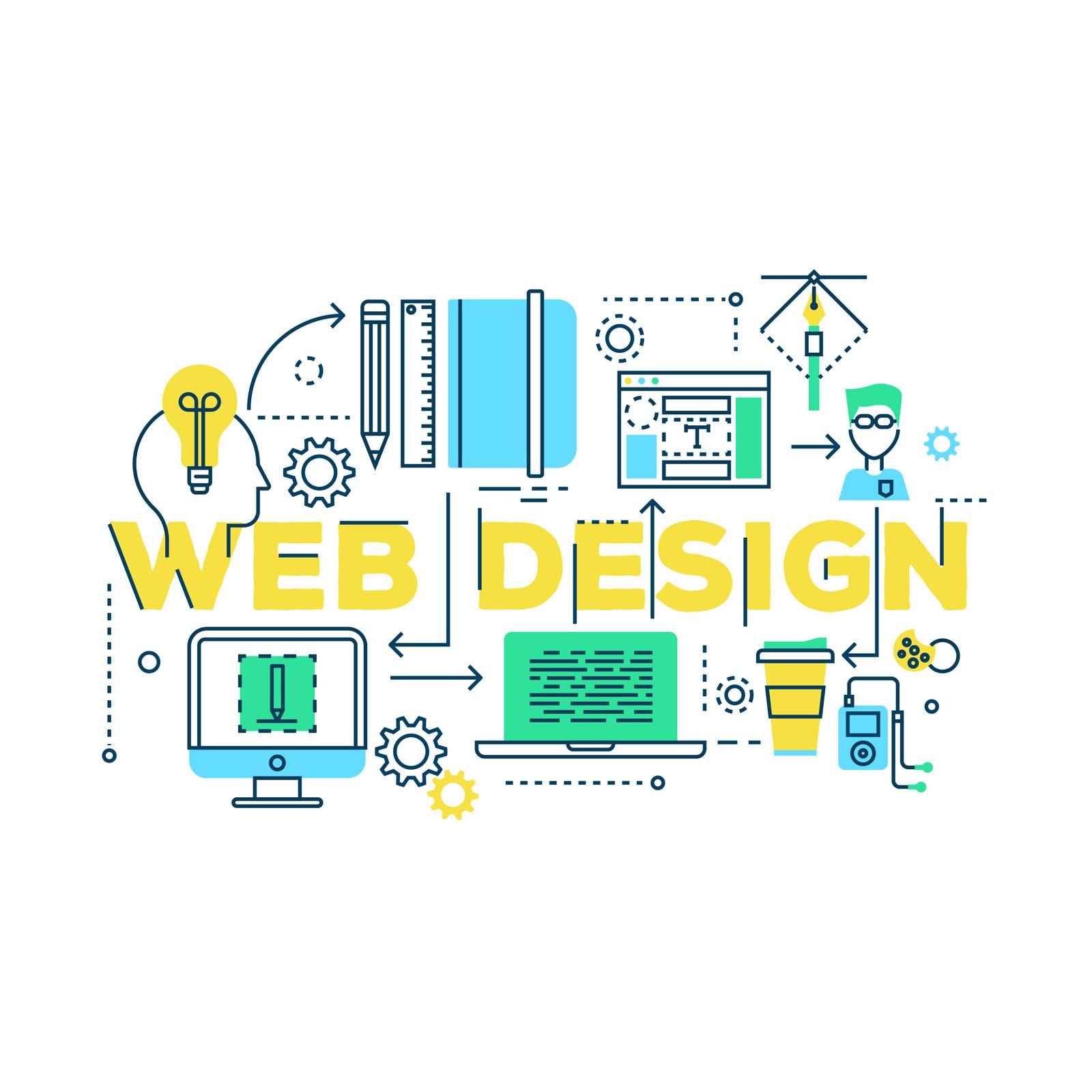
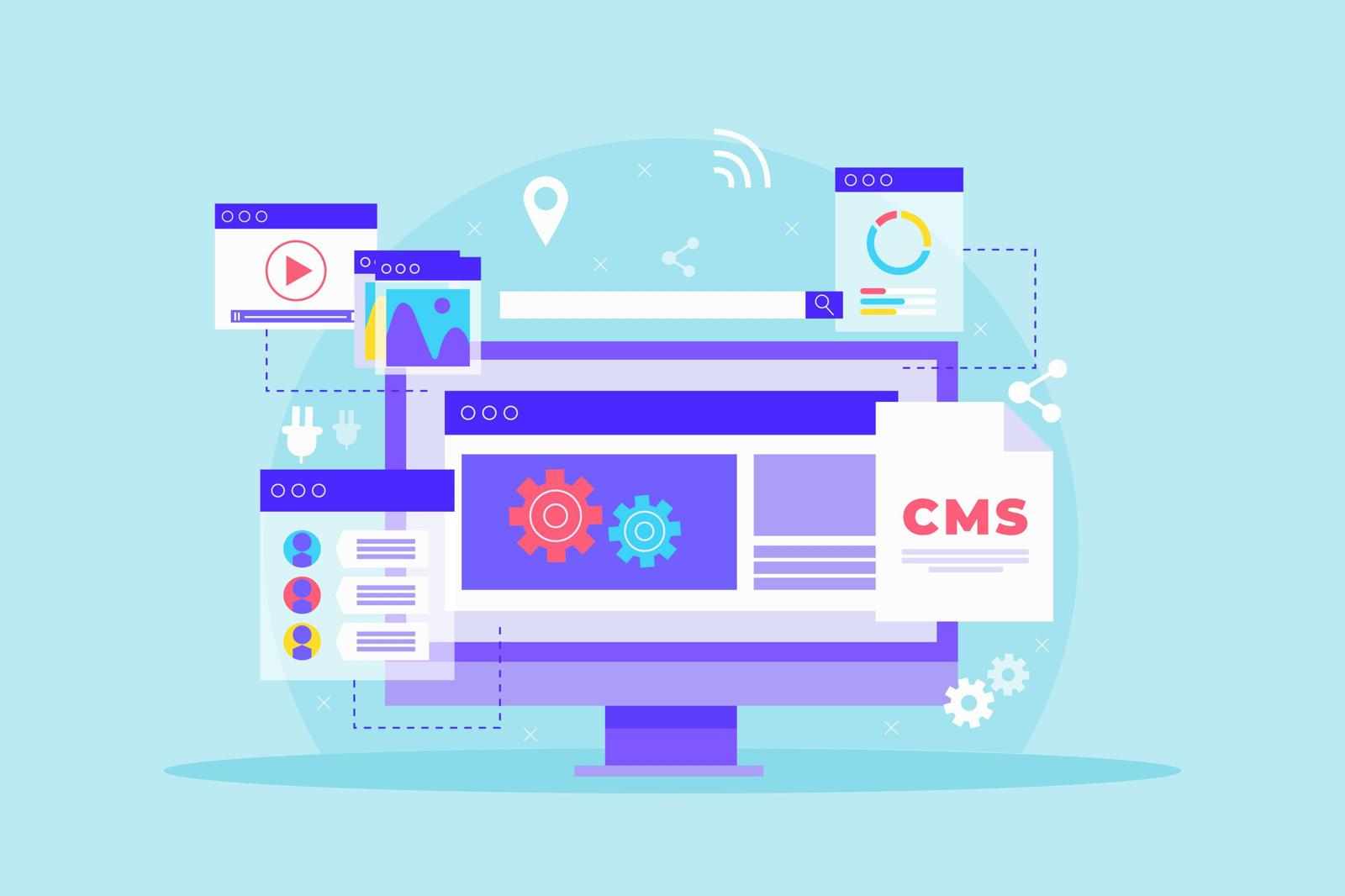

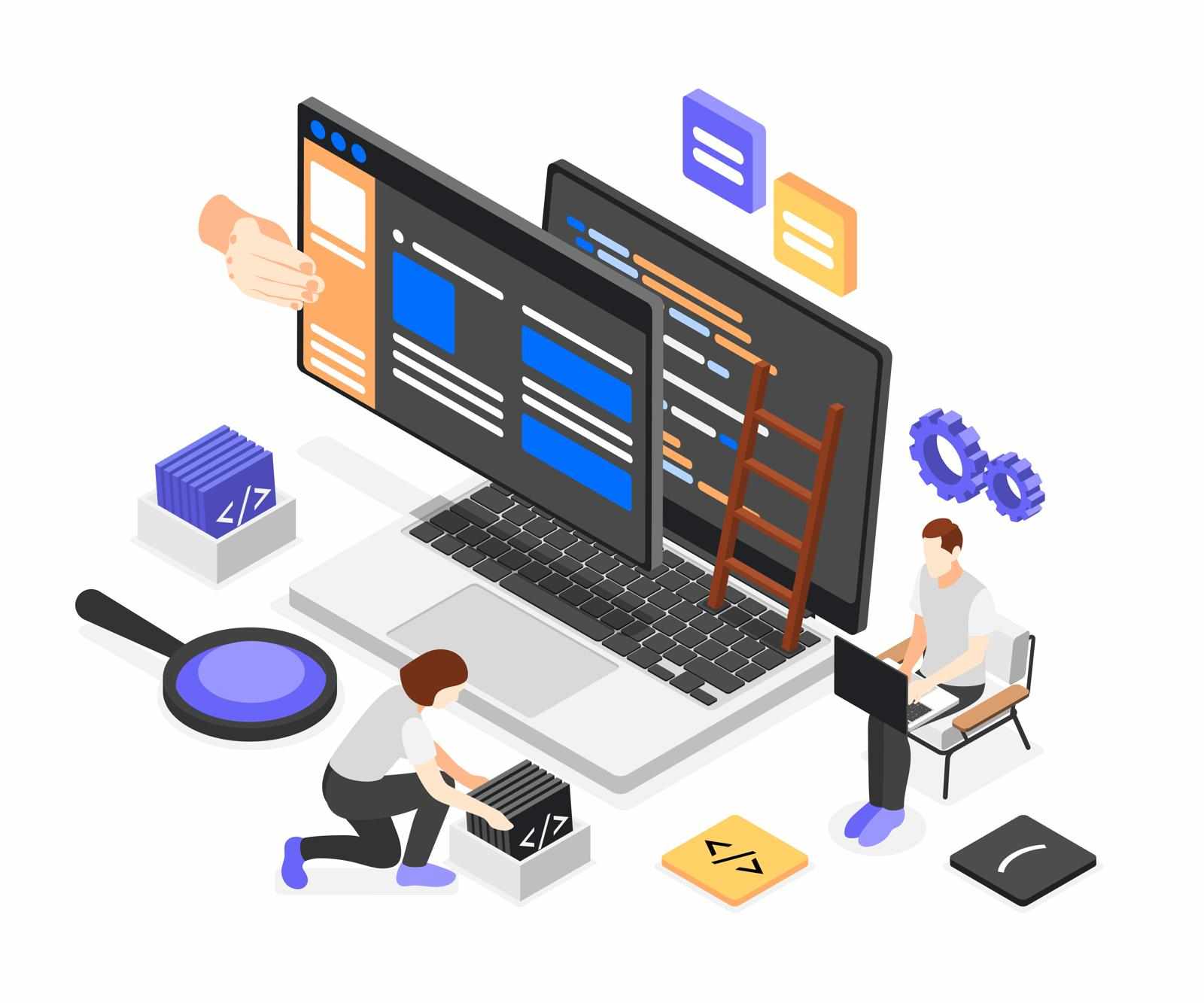




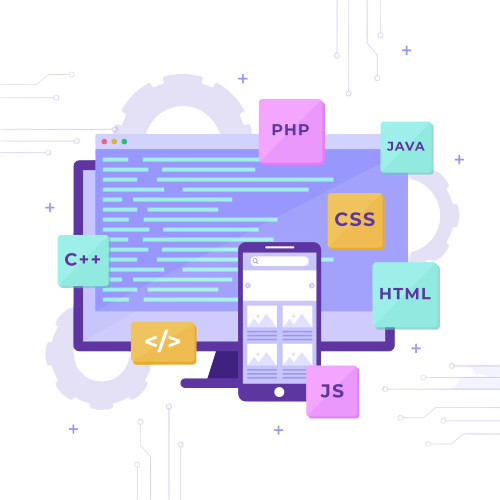


Write a comment ...